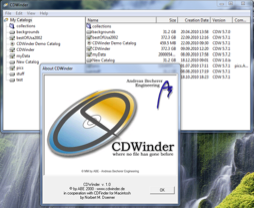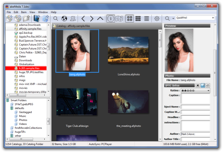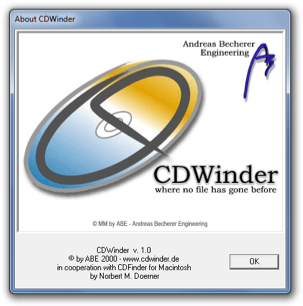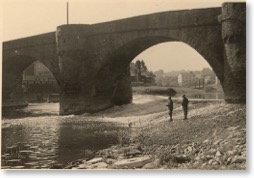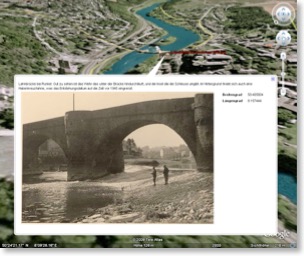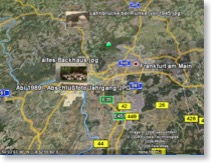abeMeda
The File Is Out There
Related News
Black Friday Sale 2024
26 November 2024

Starting on Black Friday, you can order abeMeda 7.8 for 20% off! This applies to any license, and can be taken advantage of from Friday until Tuesday next week. Just order whatever license you wish, and apply the discount code ABEMEDABF24 during checkout.
Black Friday SALE 2024: Use code ABEMEDABF24 in our BMT Store to get 20% off this Black Friday weekend!
Code valid from November 29th through December 3rd, enter code during purchase in our BMT Store to receive your discount!
Happy Holidays!
abeMeda 7.8 development update
24 April 2024

Also, analog to the latest NeoFinder 8.6, we have added a new custom display filter, capable of combining different file kinds and attributes to tailor the displayed items to your requirements.
There will also be new file types, improved keyword handling in the global list, and additional QuickFind options.
You can look forward to these, and a number of other new features in the upcoming next release of abeMeda in May - along with the many existing capabilities you already know, of course.
OTD abeMeda/CDWinder was born...
03 October 2023

It's now been 25 years since this fall day, and here we are still going strong. It was a fulfilling journey, though it also feels like yesterday when we started. Here’s to many more years to come.

ps. has anyone out there ever found the easter egg we hid in the
app all those years ago? just curious... ; )
Suporting new file formats
14 December 2022

Thus, abeMeda will soon be able to read Canon Cinema RAW Light (CRM), OpenEXR, DSD (Direct Stream Digital) Stream File (DSF), HEIC (High-Efficiency Image Container, HEVC (High Efficiency Video Coding) in High Efficiency Image File Format (HEIF)), WebP, or DiCOM (Digital Imaging and Communications in Medicine) files.
We have also improved support for SVG or EPS files, which should now all get a thumbnail.
We’ll release all of these in an upcoming next version, so stay tuned.
Happy Holidays!
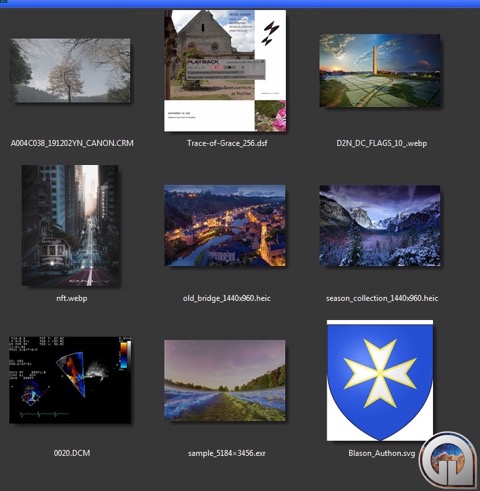
Celebrating 20 years!
18 December 2020
This
day marks 20 years, since CDWinder 1.0 peered into a dark December
night just like this one for the first time. Not much more than a
prototype back then, bred in nights and weekends, it matured to the
abeMeda digital asset management system it is today.
I had very much hoped to release another version to mark this occasion, and have v7.4 still come out in 2020. But alas, there is still a little more work to do on it. And who knows, given the course this year has taken overall, it may even be a better omen to have the new version bear the year 2021 - may it be a better and happier one for all of us.
So, a very happy birthday to abeMeda, and best of luck for its upcoming endeavors - and happy holidays and seasons greetings to all of you!
I had very much hoped to release another version to mark this occasion, and have v7.4 still come out in 2020. But alas, there is still a little more work to do on it. And who knows, given the course this year has taken overall, it may even be a better omen to have the new version bear the year 2021 - may it be a better and happier one for all of us.
So, a very happy birthday to abeMeda, and best of luck for its upcoming endeavors - and happy holidays and seasons greetings to all of you!
abeMeda 7.1 is already on its way...
26 June 2017
despite the sweltering heat, we're already working hard and steady
towards abeMeda 7.1!
Among the great response to abeMeda 7, there were also the occasional minor bug reports, so we will of course be addressing those. Plus, we will be adding support for cataloging and tagging(XMP) Affinity Photo and Designer files, and the Apple ProRes codec. And we're also hoping to include item and file deletion directly from within abeMeda catalogs or search results.
We're well on track, although we will be needing a couple more weeks to finish all of that - so stay tuned!
Among the great response to abeMeda 7, there were also the occasional minor bug reports, so we will of course be addressing those. Plus, we will be adding support for cataloging and tagging(XMP) Affinity Photo and Designer files, and the Apple ProRes codec. And we're also hoping to include item and file deletion directly from within abeMeda catalogs or search results.
We're well on track, although we will be needing a couple more weeks to finish all of that - so stay tuned!
Apple discontinues QuickTime for Windows
18 April 2016

In short: While abeMeda uses QuickTime, it runs fine without it, and should not be affected by deinstalling QuickTime.
In more detail: abeMeda is QuickTime aware, and has used QuickTime - if installed - for a long time, to identify and read metadata from several different file formats. It is most involved in MOV/MP4, but also for PSD and GIF files. In none of these cases is it the only available data source, and has been augmented and/or replaced by ffmpeg and XMP by now.
Without QuickTime, you might notice some previews for PSD files, and some metadata for MP4 files missing (where they can't be found via XMP). Wherever that is a problem, we recommend installing the most current version of ffmpeg.
See our links page to find the additional tools you need.
abeMeda helps Digital Concert Hall
15 September 2015
We recently learned about the “Berliner
Philharmoniker’s Digital Concert Hall”, where they keep and
offer live streams and over 300 concert tapings of the Berliner
Philharmoniker, in FullHD. Apparently these video files are stored
and managed on numerous mobile drives, and now abeMeda is among the
tools used to help manage and keep track of their huge
collection.
We’re very happy to welcome them among our user base.
We’re very happy to welcome them among our user base.
abeMeda 6.6 runs on Windows 10
29 July 2015
For everyone upgrading to Windows 10 on its release date today, we
can confirm that abeMeda is already there and runs smoothly. We
have been testing abeMeda on the Insider preview extensively, and
and are pleased with the results.
Enjoy your first steps into the new Windows, with abeMeda at your side.
Enjoy your first steps into the new Windows, with abeMeda at your side.
abeMeda is coming to iOS soon...
10 July 2014

I just installed the beta version, and had the opportunity able to try it out with a couple of my abeMeda catalogs, and I’m amazed about the wealth of information suddenly available - since we use the complete catalog files, every bit of metadata is visible - and searchable - on your devices as well.
Be sure to check out Norbert’s announcement over on the NeoFinder website as well - I think there are even a few spots on the beta test left - further details will follow soon !
Happy Birthday CDWinder !
18 December 2010
Ten years ago today, the first version of
CDWinder was released.It had been loads of work on weekends and
evenings to get it done before christmas, before the end of the
year. Back then, CDWinder was a hobby of mine, a project I started
with my friend and colleague Norbert Doerner back in 1998 and tried
to push forward in my spare time. And it was the first time I had
released some piece of software under my own name, on my own
website.
A lot has changed since then, with CDWinder and myself - CDWinder has grown and today fuels my life and allows me to be my own boss. And when I open my CDWinder Hall Of Fame today and run that very first version, I’m still amazed at how far we have come, and at how little CDWinder offered back then - yet still found its users. But I guess what I’m most happy about is that this very first version still runs like a charm today on Windows 7 and has no problem with the latest catalogs of its descendants. (you know, Norbert, that cross-platform catalog format we designed back then really was a major leap and a groundbreaker.)
If you want to join me on memory lane, I’ve gathered a number of screenshots that illustrate the development of CDWinder over the years. Or, if you want to participate in the celebration, avail yourself of our ongoing holiday anniversary sale over in our CDWinder Store.
Here’s to the next ten (or twenty ?) Years! Have the merriest of holidays!
A lot has changed since then, with CDWinder and myself - CDWinder has grown and today fuels my life and allows me to be my own boss. And when I open my CDWinder Hall Of Fame today and run that very first version, I’m still amazed at how far we have come, and at how little CDWinder offered back then - yet still found its users. But I guess what I’m most happy about is that this very first version still runs like a charm today on Windows 7 and has no problem with the latest catalogs of its descendants. (you know, Norbert, that cross-platform catalog format we designed back then really was a major leap and a groundbreaker.)
If you want to join me on memory lane, I’ve gathered a number of screenshots that illustrate the development of CDWinder over the years. Or, if you want to participate in the celebration, avail yourself of our ongoing holiday anniversary sale over in our CDWinder Store.
Here’s to the next ten (or twenty ?) Years! Have the merriest of holidays!
Special Cross Grade offer for Expression Media / iView users !
08 June 2010

And we extend our welcome by reducing the price of the Transporter to a mere 10 €.
So you can now obtain a complete Cross-Grade Personal license (19€) along with the iView Transporter for together 29 € !
Visit our CDWinder store to get your copy today !
Offer valid until July 31, 2010.
Purchase possible with PayPal. They accept credit cards, no registration needed.
We will ask you for a valid iView, iView Media Pro, or Microsoft Expression Media license or proof of purchase.
Genealogy and Geotagging
13 August 2009
In my last article about Digital Archiving I already talked
about me scanning all those shoebox-family-photos, to preserve them
and use them in some form of digital family history presentation or
family tree. But there are always lots of questions to answer along
the way.
For example — who can be seen in this photo ? When was it taken ? And where ?
Especially with ancient family photos, you’re often at a loss at this point. Not always can you find a meaningful inscription in the back, and if you weren’t there when it was taken, or immediately recognize who or where this is, identification is pretty hard. I love these kind of puzzles, whenever I find time for them — interview relatives, collect evidence, hunt for details in the pictures to give you a clue for solving the mystery.
In this case though, no relatives were left to interview or help to interpret this picture. So I started investigating on my own. The persons are small and hardly recognizable, but place and time were luckily quite easy to come by. The swastika flags in the background set the date range to 1933-1945 directly. I guessed the place to be somewhere along the smaller rivers nearby, and therefore searched the Nahe and Lahn for bridges like the one depicted.
And a little later — after some help from Google Earth - I found a medieval bridge in Runkel that looks just like the one in the picture. It is still standing today, and I could easily reconstruct the actual place of the camera and the viewing angle — and tagged that as geotag to the picture with CDWinder.
The person with the fishing-rod is presumably my grandfather, but I could not identify his younger companion yet.
With pictures like these, and Google Earth, I can delve right into the past by just imagining where and how a photo was taken, and how the place must have looked like back then. I like to spend the odd rainy afternoon or cold winter evening with this kind of detective work, to puzzle my ancestors history back together bit by bit, to document it and perhaps someday pass it on. The KMZ-Export in CDWinder for example was developed with something like this in mind.
For example — who can be seen in this photo ? When was it taken ? And where ?
Especially with ancient family photos, you’re often at a loss at this point. Not always can you find a meaningful inscription in the back, and if you weren’t there when it was taken, or immediately recognize who or where this is, identification is pretty hard. I love these kind of puzzles, whenever I find time for them — interview relatives, collect evidence, hunt for details in the pictures to give you a clue for solving the mystery.
In this case though, no relatives were left to interview or help to interpret this picture. So I started investigating on my own. The persons are small and hardly recognizable, but place and time were luckily quite easy to come by. The swastika flags in the background set the date range to 1933-1945 directly. I guessed the place to be somewhere along the smaller rivers nearby, and therefore searched the Nahe and Lahn for bridges like the one depicted.
And a little later — after some help from Google Earth - I found a medieval bridge in Runkel that looks just like the one in the picture. It is still standing today, and I could easily reconstruct the actual place of the camera and the viewing angle — and tagged that as geotag to the picture with CDWinder.
The person with the fishing-rod is presumably my grandfather, but I could not identify his younger companion yet.
With pictures like these, and Google Earth, I can delve right into the past by just imagining where and how a photo was taken, and how the place must have looked like back then. I like to spend the odd rainy afternoon or cold winter evening with this kind of detective work, to puzzle my ancestors history back together bit by bit, to document it and perhaps someday pass it on. The KMZ-Export in CDWinder for example was developed with something like this in mind.
CDWinder runs on the upcoming Windows 7
07 August 2009

Even the complex video thumbnails, that depend on the installed DirectShow codecs and seemed to be left hanging in the air for some time during the beta work nicely now. We here at CDWinder are looking forward to the next release of Windows, and may even have yet another new version of CDWinder ready to join the celebration.
Our new CDWinder Store
02 August 2009

In our new CDWinder Store, we bundle and pool the different payment options. Payments via PayPal and direct orders are now handled by our own store. And the Kagi Store with its multitude of payment options is an alternative for all those who do not live in Euroland or do not prefer paying with PayPal.
We are very happy with the new workflow, and hope our customers enjoy the streamlined ordering process, that is even easier and more concise now. Do you have comments or questions about our new stores ? Contact us via the links in the sidebar.
Digital Archiving
24 July 2009
Here in Germany, we just witnessed how
some old houses collapsed and disappeared down a trench as a
landslide occurred into the nearby lake. Just back in March, the
communal archive in Cologne fell down into an underground tunnel,
and tore the neighboring buildings with it. But unfortunately fires
or floods claiming lives and buildings occur all over the world,
all the time.
Events like these always leave me speechless, and pondering. About how it must feel to look at the ruins of your own home. Or just be evacuated and not allowed to enter it again because it may be unstable. How it must feel, after barely escaping alive, to have lost everything - in addition to material losses, all your memories are lost as well. No more photos or family videos, documents, letters or postcards, that helped you remember. And sometimes it’s not only your own memories that are lost - I have inherited a whole cabinet of material from my parents and grandparents, that contain precious memories for me as well.
While institutions like the communal archive can spend millions on protecting and saving their assets (physically as well as digitally), similar efforts in the homes of you and me are not only a lot less expensive, but also often less thorough or consistent. And we’ve seen a lot of them over the past decades - every major media change triggered its wave of conversions. Super 8 home movies were converted first to VHS, then to DVD. LPs were copied to DAT tapes, and today are digitized directly. By now, the computer has emerged as the collector for all these types of media - you don’t speak of multimedia for nothing. And the market for services and accessories for digitizing is huge.
 And that’s why I’m doing my own digitizing for years now, sometimes
more, sometimes less enthusiastic. Always hoping to end up with all
my irreplaceable treasures in one neat small package. And thanks to
digitizing, this package could actually survive an event like the
ones described above. Because digital media can be copied
effortlessly, and stored offsite. Or is so handy - as a 2.5”
external hard disc for instance - that you could actually grab it
and take it with you in case of an emergency evacuation.
And that’s why I’m doing my own digitizing for years now, sometimes
more, sometimes less enthusiastic. Always hoping to end up with all
my irreplaceable treasures in one neat small package. And thanks to
digitizing, this package could actually survive an event like the
ones described above. Because digital media can be copied
effortlessly, and stored offsite. Or is so handy - as a 2.5”
external hard disc for instance - that you could actually grab it
and take it with you in case of an emergency evacuation.
Right now, for example, I’m in the process of continually scanning my photo albums, or work on the scanning of my slides. Not too long ago, I scanned all those shoeboxes with the old and ancient family photos, identified and tagged them properly. A fresh project is the digitizing of all our VHS family videos to MP4 (H.264, using an external USB converter), and the scanning of our family’s Super 8 home videos (although we’ll probably have that done by some service).
 Now, since the rise of digital photography to the mainstream, there
have been ongoing debates about how to actually archive your
digital data, and whether digital data isn’t even more fragile than
its analog counterparts. For me, I’ve decided to store all those
photos, letters, documents and videos on one or two 2.5” external
hard discs - they can take 500GB nowadays and are very affordable.
I keep them organized, properly tagged and documented, and hope to
escape the digital fading that way. And amidst all that is our
trusty CDWinder, keeping track of what is stored where, and helping
me to keep an overview of where I have my precious memories.
Now, since the rise of digital photography to the mainstream, there
have been ongoing debates about how to actually archive your
digital data, and whether digital data isn’t even more fragile than
its analog counterparts. For me, I’ve decided to store all those
photos, letters, documents and videos on one or two 2.5” external
hard discs - they can take 500GB nowadays and are very affordable.
I keep them organized, properly tagged and documented, and hope to
escape the digital fading that way. And amidst all that is our
trusty CDWinder, keeping track of what is stored where, and helping
me to keep an overview of where I have my precious memories.
And thus the circle is complete. How do you maintain your digital archive ? And does it involve contingency planning as well ?
Events like these always leave me speechless, and pondering. About how it must feel to look at the ruins of your own home. Or just be evacuated and not allowed to enter it again because it may be unstable. How it must feel, after barely escaping alive, to have lost everything - in addition to material losses, all your memories are lost as well. No more photos or family videos, documents, letters or postcards, that helped you remember. And sometimes it’s not only your own memories that are lost - I have inherited a whole cabinet of material from my parents and grandparents, that contain precious memories for me as well.
While institutions like the communal archive can spend millions on protecting and saving their assets (physically as well as digitally), similar efforts in the homes of you and me are not only a lot less expensive, but also often less thorough or consistent. And we’ve seen a lot of them over the past decades - every major media change triggered its wave of conversions. Super 8 home movies were converted first to VHS, then to DVD. LPs were copied to DAT tapes, and today are digitized directly. By now, the computer has emerged as the collector for all these types of media - you don’t speak of multimedia for nothing. And the market for services and accessories for digitizing is huge.

Right now, for example, I’m in the process of continually scanning my photo albums, or work on the scanning of my slides. Not too long ago, I scanned all those shoeboxes with the old and ancient family photos, identified and tagged them properly. A fresh project is the digitizing of all our VHS family videos to MP4 (H.264, using an external USB converter), and the scanning of our family’s Super 8 home videos (although we’ll probably have that done by some service).

And thus the circle is complete. How do you maintain your digital archive ? And does it involve contingency planning as well ?
CDWinder Video Tutorials available
18 May 2009

The idea was to show all the cool things CDWinder can do with your media collection, offer a quick introduction to the program, and present some features in action.
Right now, we have a CDWinder Basics video, covering the introduction and showcasing the most important features, and a special video about GPS and GeoTagging, describing all the GPS-related gimmicks CDWinder has to offer.
These videos may even have a hint or two for the seasoned users. Stay tuned to our Video Tutorials page, for more videos to come soon.
CDWinder is created with Green Energy
22 April 2009

Even if it’s only a small contribution, we have decided - already over a year ago - to run our home and business on clean and green energy from our german provider Naturstrom.
They deliver clean energy from 100% renewable sources, mostly wind and water, and are certified with the Grüner Strom Label of the leading environmental organisations BUND and NABU in Germany. We thought it wouldn’t hurt talking about that and spreading the word...